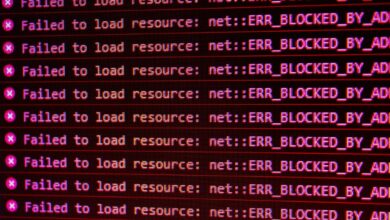How to Optimize Videos for YouTube

Regardless of what kind of videos you’re using in marketing—for example, maybe you’re using whiteboard animations or explainer videos, live-action videos, behind-the-scenes, or educational and how-to-guides—you need to be putting them on YouTube.
You can use them in other places as well, like your homepage and landing pages or in your email marketing, but for maximum visibility, they need to be on YouTube.
The benefits of YouTube marketing are enormous.
First, there are more than five billion videos consumed every day, which means more traffic than any other platform.
YouTube gets around 30 million visitors a day, and 68% of YouTube users say the videos help them make a purchasing decision.
Videos are also increasingly appearing in Google search results, more so than other types of content. You can leverage this by writing great content on your site and then turning that content into videos on YouTube. In doing so, you can create backlinks to your site so that you’ll be found more often on Google.
Other benefits of marketing on YouTube include the ability to build your email list through the site and higher conversion rates. You can also use a lot of different types of videos on YouTube. We talked about some, like explainer videos, but you can also use social media videos, video ads, presentations, and sales videos.
With those things in mind, you need to optimize your videos to make sure they’re going to show up in front of your targeted audience, and the following are tips to help you do that.
Basics of YouTube SEO
A lot of the basics of optimizing your content on YouTube are similar to what you do for Google.
For example, start the process with some keyword research, which you can do on YouTube itself. Using the search bar and autosuggestions is the best way to do keyword research.
If you’re considering a keyword as a video topic and a channel is already ranking for it, take a look at what they’re doing. You can learn a lot through competitor research on YouTube.
You want to choose video topics that are low competition, especially if you’re just starting with video marketing on YouTube. So how do you know if something is low competition?
Go to Google and type in your keyword like this if your keyword is YouTube optimization—YouTube optimization site: youtube.*
Then, you can look at the “about” results, and it will show you how many videos there are on the topic.
Understand Ranking Factors
On YouTube, there are two algorithms.
There’s a ranking algorithm. The ranking algorithm ranks content on the homepage of YouTube and also suggests video sections. There’s also the search algorithm, which ranks the content in the search results of YouTube.
The YouTube search algorithm prioritizes four main factors when ranking videos in the search results.
The first is relevance. This relates to factors like your title, description, hashtags, and the actual content of your video.
Engagement is another factor. These are things like your subscribers, likes, comments, and watch time.
Quality signals include expertise, trustworthiness, and authoritativeness on a topic.
Personalization is another algorithm ranking factor, where YouTube tries to find the most relevant results for every user by considering their individual watch history and search history.
YouTube really wants to serve searchers with the most satisfying video results for them. In determining this, they’ll consider how other users interact with videos when they’re shown in search results. For example, did they like a video or leave a comment? Did the viewer turn on notifications or watch other videos from the channel?
Read Also: The Different Types of Personal Injuries You Might Suffer
Best SEO Practices When You Upload a Video
First, to implement YouTube SEO best practices, you’ll start with your title. You want to think about user intent and matching up the keywords in your title with what you’re offering users in your video.
Your description will also contain keywords, and it’ll give an indication of the content that’s going to be in your video. Your description isn’t an advertisement. You want to keep it brief but enticing to someone because your goal is to convince someone that your video has what they’re looking for.
A good rule of thumb for descriptions is usually anywhere from two to three sentences. You’re allowed up to 5000 characters, but you don’t need to use them all.
When you’re uploading a video, you can also use hashtags but only add ones that are relevant to your video.
You can upload a thumbnail, so you want to choose a picture that’ll hold appeal, and you don’t want it to be text-heavy.
Other Ways to Optimize Your Videos
Every good YouTube video should have a defined, clear call-to-action (CTA). You want your viewers to know what their next step should be. Maybe you want them to move onto your website, for example, and learn more about your brand, so let them know how to do that.
Transcribing your content can help search engines better understand your video and content, and you should also share your content across all of your social channels.
You want to make high-retention videos as well.
You have to keep people watching, and the amount of your video that people watch is called Audience Retention. Audience Retention is a major ranking factor in Google’s own words.
If your video keeps people sticking around on YouTube for longer, it’s going to rank higher in search results.
There’s no real secret for a high-retention video. It just has to be something that’s interesting for your audience and is going to add value to their life.
Overall, a lot of the things that you’re going to do to rank well on YouTube are similar to what you do to rank well on Google. Above all else, if you can get into a rhythm of creating quality content that resonates with your audience and answers their questions or gives them value in some area of their life, you’re more likely to have videos that rank well on the massive video-based search engine.