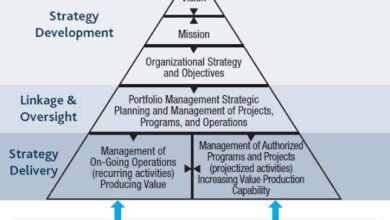Security Aspects of HTML to WYSIWYG Editors: Concerns, Pros, Cons, & Tips

In the digital landscape, What You See Is What You Get (WYSIWYG) editors have become integral tools for content creation on the web. These editors empower users to design and edit content without having to learn complex coding. However, with great convenience comes great responsibility, especially in terms of security.
Let’s discuss the security concerns related to WYSIWYG editors, along with tips to tackle these vulnerabilities, highlighting the pros and cons and providing actionable tips to enhance security.
What Are WYSIWYG Editors?
WYSIWYG (What You See Is What You Get) editors are graphical user interfaces that enable users to create and edit content in a manner that resembles the final output. Instead of working with raw HTML or other markup languages, users interact with a visual interface that mirrors the appearance of the final product.
The editor creates the matching underlying code in real-time as users make changes, making it easy to create content without requiring high-level technical skills.
With this method, content creation and web development become more accessible to a wider audience. There are various editors available, including CKEditor, QuillJS, Redactor, and TinyMCE, to meet the needs of diverse users.
One of the HTML to WYSIWYG editor is the Froala WYSIWYG Editor, which has an extensive feature set that includes design, performance, SEO, security, and formatting. Its versatility is evident in its seamless integration into diverse projects, complemented by plugins. They are tailored for popular development frameworks like React, Angular, and Vue.
Renowned for its coding and regular updates using the latest Software Development Kits (SDKs), Froala addresses security concerns, including XSS vulnerabilities. Even though the editor has had security difficulties—most notably, XSS vulnerabilities—the Froala team has shown initiative in resolving these issues.
An example is the release of Froala Editor 4.0.15, a testament to their commitment to resolving security vulnerabilities, particularly an XSS vulnerability within the Markdown plugin.
Security Concerns for WYSIWYG Editors
HTML to WYSIWYG editors are popular tools for creating and editing HTML, CSS, and JavaScript code. However, they also pose security risks that developers should be aware of:
1. Cross-Site Scripting (XSS)
WYSIWYG editors often deal with user-generated content, making them susceptible to XSS attacks. User input presents a serious risk to website security if it is not adequately cleaned and injected with malicious scripts.
2. Content Spoofing
Malicious users might attempt to manipulate the appearance of content to deceive visitors, leading to content spoofing. This can result in misinformation and loss of users’ trust in the website.
3. Data Integrity and Validation
Ensuring the integrity of user-generated content is important. Unintended effects, such as the execution of unwanted scripts or data damage, can result from inadequate data validation.
4. File Upload Vulnerabilities
WYSIWYG editors often allow users to upload files, introducing the risk of file upload vulnerabilities. Malicious files, such as executable scripts or malware, can compromise the server and its security.
Tips to Address Security Concerns in WYSIWYG Editors
Addressing security concerns in HTML to WYSIWYG editors is imperative, and developers should adopt best practices to minimize potential risks. Essential tips for utilizing any WYSIWYG editor involve:
Following these guidelines empowers developers to enhance the security of their web pages. And to reduce the susceptibility to XSS and other security vulnerabilities.
Pros of HTML to WYSIWYG Editors
The following are the main benefits of these Editors:
Cons of HTML to WYSIWYG Editors
With numerous benefits, HTML to WYSIWYG Editors also possess the following drawbacks:
Final Words
The HTML to WYSIWYG editor security landscape is complex, requiring a careful balancing act between ease of use and protection from potential attacks. Through awareness of vulnerabilities such as XSS and content spoofing, developers can optimize these editors’ functionality while maintaining project security.
Although Froala is one tool that deals with security, the advice given is generally applicable to all HTML to WYSIWYG editors. Striking this balance ensures that easy-to-use editors stay helpful to creators without risking the security of their online work. As the digital world changes, staying watchful is key to dealing with the ongoing challenges these tools present.



![Fixing the PII [pii_email_be5f33dbc1906d2b5336] Error Code](https://techdailymagazines.com/wp-content/uploads/2021/10/Fixing-the-PII-pii_email_be5f33dbc1906d2b5336-Error-Code-390x220.jpg)