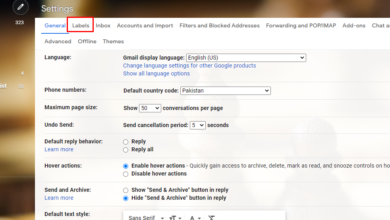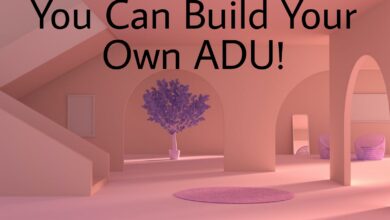How To Download Videos From Facebook Posts And Stories?

When you browse through Facebook, you come across various videos in stories and posts. Sometimes you like a video so much that you want to save it for yourself.
Unfortunately, Facebook doesn’t allow you to download Facebook videos on your device. Instead, it allows you to save the videos in your Facebook account.
So what do you do to download video from Facebook? Is there any possible way to download your favourite videos? We say yes!
Some third-party apps and websites allow you to download Facebook story and posts. The best part is most of these apps and sites are free to use.
To help you out, we have listed some of the best ways to download videos from Facebook stories and posts.
-
Downvids
Downvids is an online video downloader for Facebook. It is a user-friendly tool that helps you to download and save the videos you like. Unlike many other Facebook video downloaders, it can be accessed on both iOS and Android devices.
In just a few simple steps, you can download your favourite videos from Facebook. All you have to do is copy and paste the URL in the download box and select the video format.
-
Save From Net
Save From Net is one of the most popular video downloaders out there. This is a web-based tool that helps you to download videos not only from Facebook, but also from YouTube, Vimeo, and others.
It is a free service, so you can use it to download as many videos as you want. For convenience, you can add the Save From Net extension to your Chrome browser. The steps to download videos are simple. Just copy and paste the URL and you are done. If you face any problems, you can search save from net on clickitornot.com, and you’ll find the exact steps to download videos from Facebook, Youtube, Instagram and all platforms.
Read Also: Downloadming 2022 MP3 & MP4 Songs Free Download
- KeepVid
The next best option we have is called KeepVid. It provides an easy way to download videos from Facebook posts and stories. It can download content from over 10,000 web pages and apps.
It is a feature-rich tool that can be accessed on your web browser. This means you don’t need to download it on your device. It also supports extensions for Chrome, Safari, Firefox, and Opera.
-
Getfvid
This video downloader may not be as popular as the other ones on the list, but it is very efficient when it comes to performance. It is fast and user-friendly. With the help of this tool, you can download as many videos as you want. Furthermore, it can download MP3 files of audio clips.
It can be accessed from all major operating systems. The video download process is the same as others. Just copy and paste the URL in the download box and let the tool do the rest. It can also download HD-quality videos with a single click.
-
mbasic Facebook
With mbasic Facebook, you can access the mobile version of Facebook on your desktop. Instead of interacting with any third-party service, it allows you to interact directly with Facebook.
It is a basic video downloader that can download videos without any restrictions. Go to the Facebook video you want to download and click it to playback. A new tab will open, where you can download the clip.
Downloading videos from Facebook has become so much easier with these tools. All the tools are free to use and you can download as many videos as you like.
FAQs
Why do people download videos from Facebook?
People download videos from Facebook only when they like a video a lot and want to save it on their device.
What are the benefits of downloading videos from Facebook?
By downloading videos from Facebook, you can access them offline. It also ensures that you will not lose the video even if it is removed by the owner.